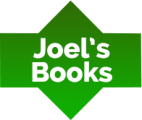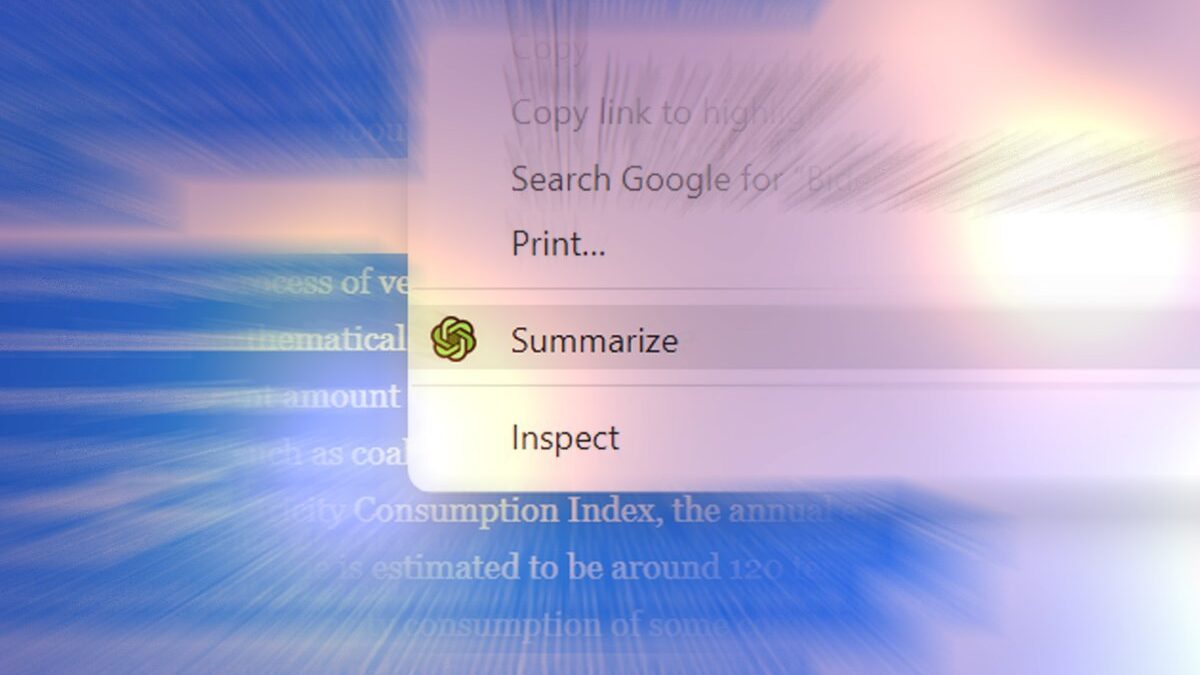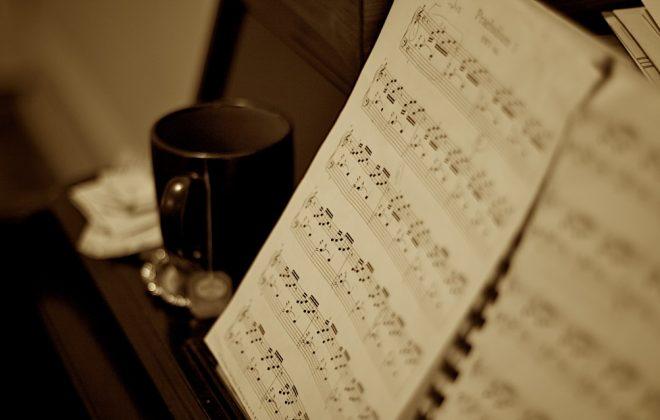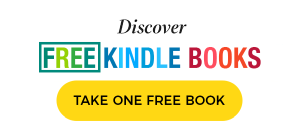How to Summarize a Story In 10 Seconds with ChatGPT? (2024) An Illustrated Guide
Want to learn how to summarize a story in just 10 seconds?
Are you tired of spending hours reading through lengthy articles and stories?
Do you want to stay informed without sacrificing valuable time?
Learn how to quickly summarize any text with ChatGPT Summarize and become more productive.
The below listed tools are free of use and won't cost you a penny.
It's a little bit funny, because we love reading here. But honestly in the age of AI it's a real useful feeling, that I shouldn't read every long articles to gain information. Reading is pleasure on my side, and my free time is limited, I couldn't read every lengthy article on The Guardian, CNN and Yahoo News. It's simply impossible but when I find something interesting I do want to understand the topic, so lately I created a very simple Chrome Extension to make my life easier and more productive. Now I'm using this extension for three weeks and it's very fun to use. Let me share with you, respected readers.
What Will You Need To Quickly Summarize a Story or Article?
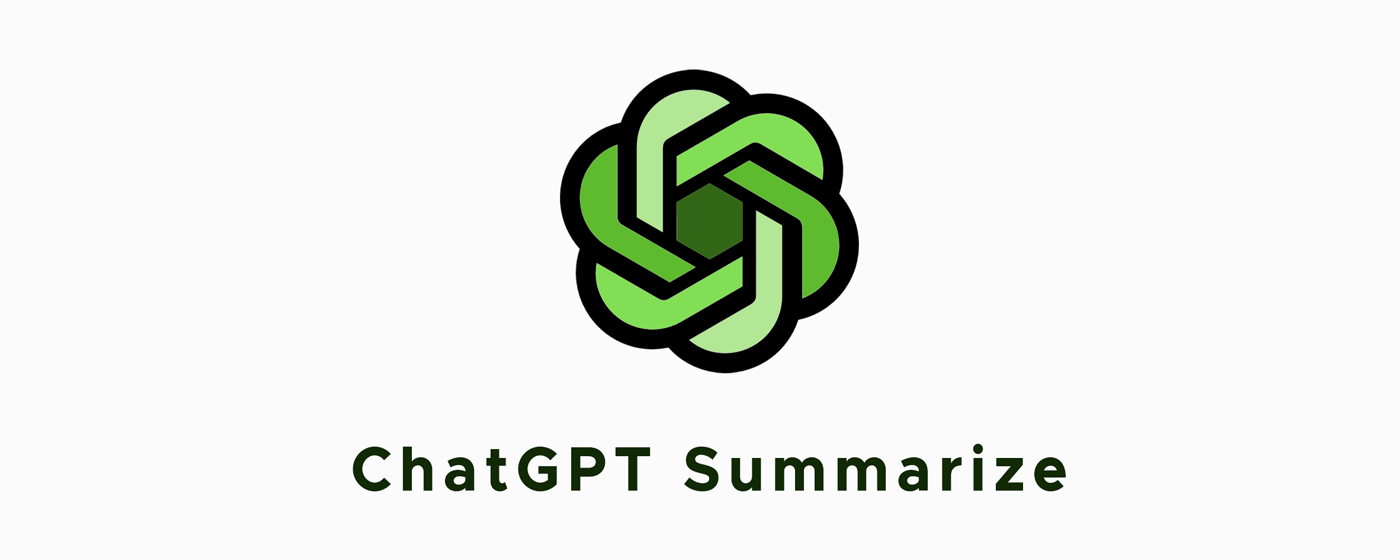
- Register a free account on OpenAI's ChatGPT, and login to chat interface
- “Add to Chrome” the free ChatGPT Summarize Chrome Extension to your browser (since the Extension is absolutely free please don't forget to give a star rating in Chrome Web Store under “Review” tab)
How to Summarize a Story In 10 Seconds? Step by Step Guide
Step 1: Be sure you are logged in ChatGPT
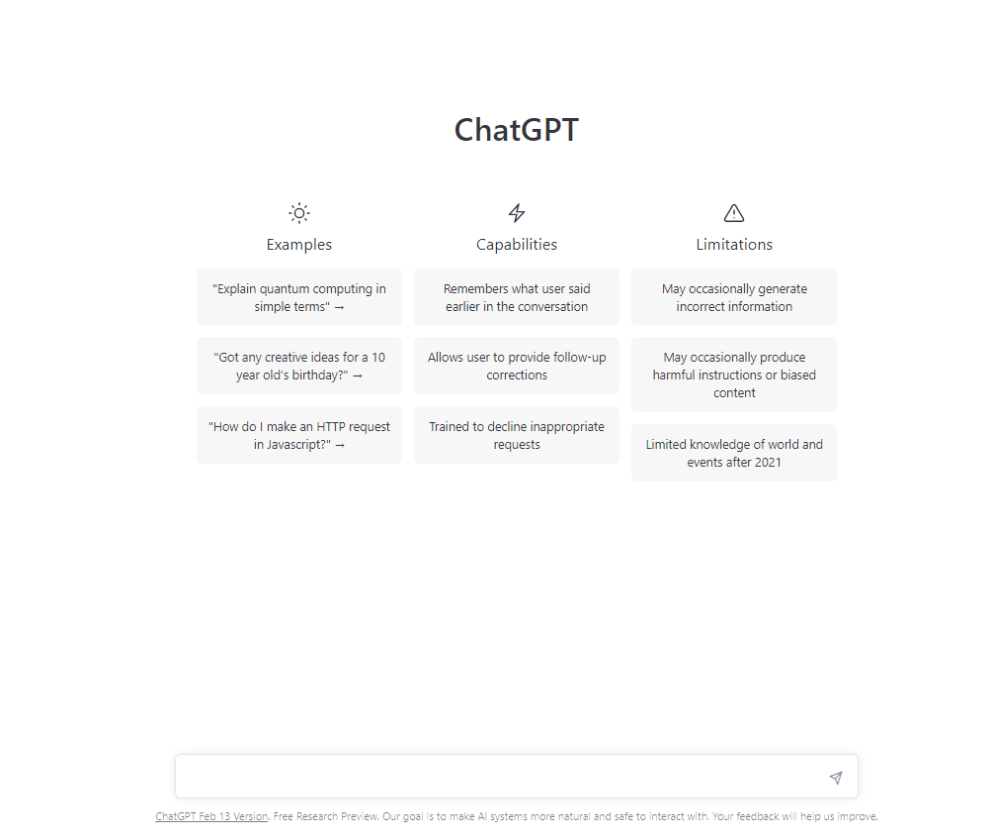
If you are unsure just follow the link to ChatGPT (or register if you never used this free tool before) and do login. If you are seeing the above interface, you are using ChatGPT.
Step 2: Select the preferred length and ChatGPT engine of summarized text
After you have the ChatGPT Summarize extension installed, go to your extensions and pin ChatGPT Summarize to your Chrome Extension bar.
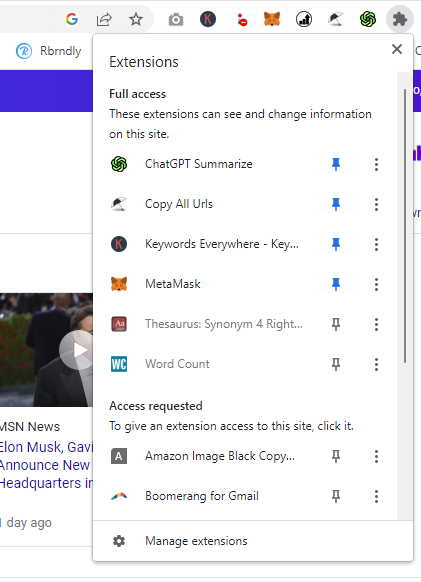
Now click on the extension itself and select your preferred length. My personal one is “two paragraphs” which is long enough to gain information of the article. But you may change it anytime.
You may also select GPT version. If the new versions of GPT-4 is available for you, you may want to use the most up-to-date LLM to get better summarization. The original model of Chat-GPT is GPT-3.5 which is available for everyone.
Please note this extension won't offer you access to GPT-4, you could subscribe to Plus Membership within “My Account” on Chat-GPT interface.
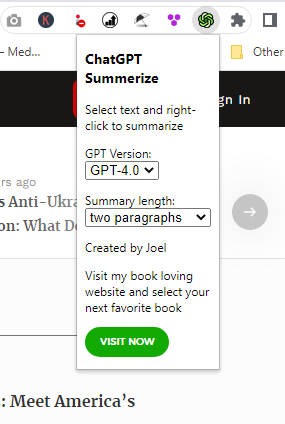
Step 3: Select the text you want to summarize
Once you have the ChatGPT Summarize extension installed, you can start summarizing text from any website. Simply select the text you want to summarize by clicking and dragging over it.
Let's say you don't want to read a long article on Yahoo News because it would be a 19 min read
Elon Musk regained the title of ‘world's richest man.' Here's how the billionaire went from getting bullied as a child to becoming one of the most successful and controversial men in tech.
Select part of the article or the whole article, don't care about non-relevant information like ads or metainformation, they won't distort the summarization. Select the range you care about.
There is a maximum input character limit in ChatGPT which is about 1,000-1,500 words at the moment in case of summarization. For GPT-4 there is also a limit which is 10,000 characters approx. This may change over time.
Step 4: Right-click on the selected text, article part or story part
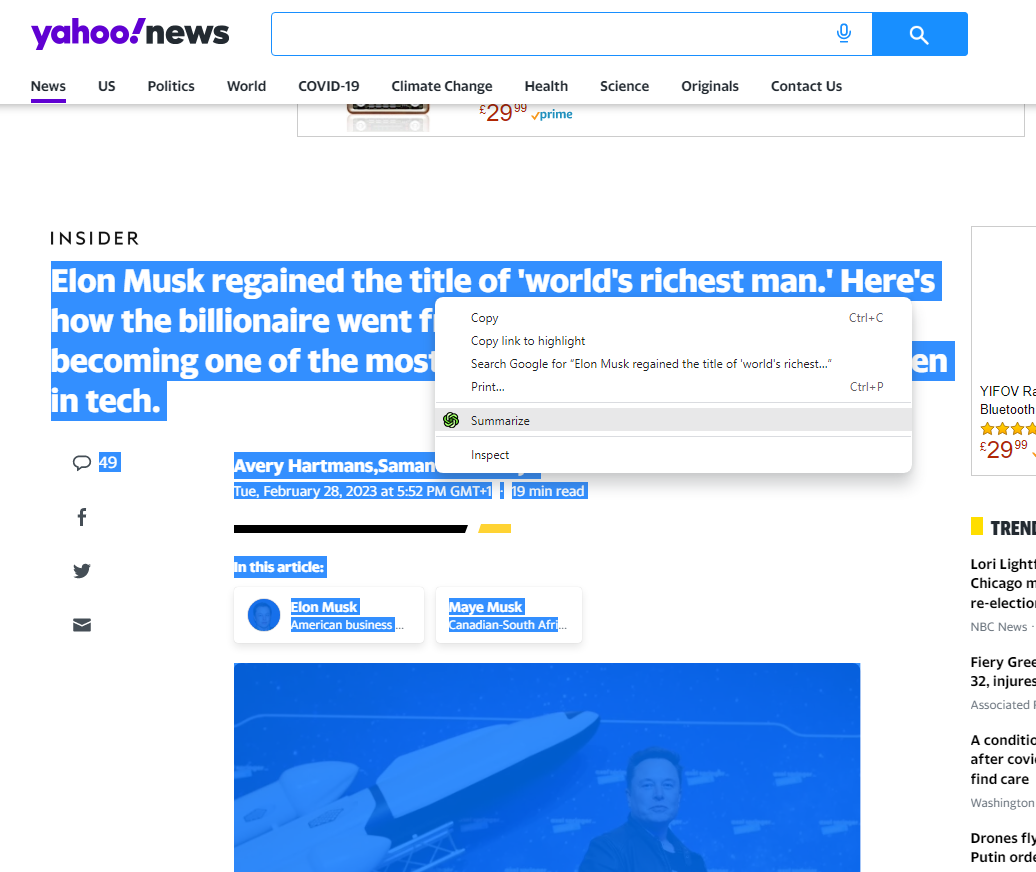
After you've selected the text, right-click on it and select “Summarize” from the dropdown menu that appears. This is the ChatGPT Summarize extension. Now the extension will copy-paste the text with the matching prompt to ChatGPT.
Step 5: Review the summary
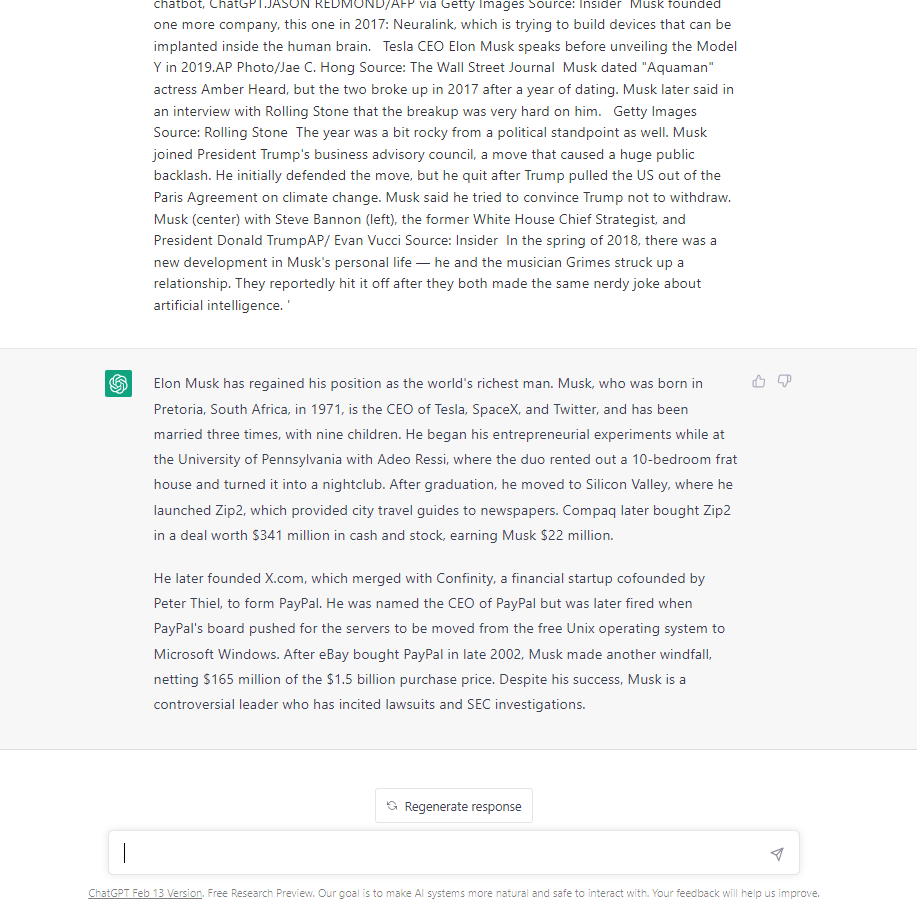
ChatGPT will then generate a summary of the selected text, which you can review in the prompt window. This summary should provide you with the key points of the story in just a few sentences.
Step 6: Refine the summary (if necessary)
If you feel that the summary could be improved, you can refine it by selecting and re-summarizing specific portions of the text.
Final Thoughts on How to Summarize a Story with ChatGPT Summarize
Rather than reading an entire article or document, you can quickly generate a summary of the key points in just a few seconds. This can be especially helpful when you need to review multiple sources of information and want to get a quick overview of each one.
Summarizing text helps you to distill complex information into simple, digestible chunks. By using ChatGPT to generate a summary, you can gain a better understanding of the main ideas in a story or document, which can help you retain the information better.
When you can quickly summarize information, you can complete tasks more efficiently. This is particularly useful for professionals who need to review large amounts of data or research for their work.
When you have a clear understanding of the main points of a story or document, you can make more informed decisions. This is useful for professionals in a variety of fields, including business, law, and healthcare.
In summary, using the ChatGPT Summarize Google Chrome extension and ChatGPT AI model (both GPT-3.5 and the new GPT-4) makes it easy to summarize a story in just a few seconds. Whether you're trying to stay up-to-date with the latest news or need to quickly summarize a lengthy document, this tool can save you time and help you stay informed.
Want to learn more about prompt programming and AI? Check out the top prompt programming books and AI books.
My profession is online marketing and development (10+ years experience), check my latest mobile app called Upcoming or my Chrome extensions for ChatGPT. But my real passion is reading books both fiction and non-fiction. I have several favorite authors like James Redfield or Daniel Keyes. If I read a book I always want to find the best part of it, every book has its unique value.