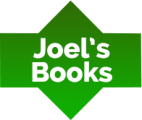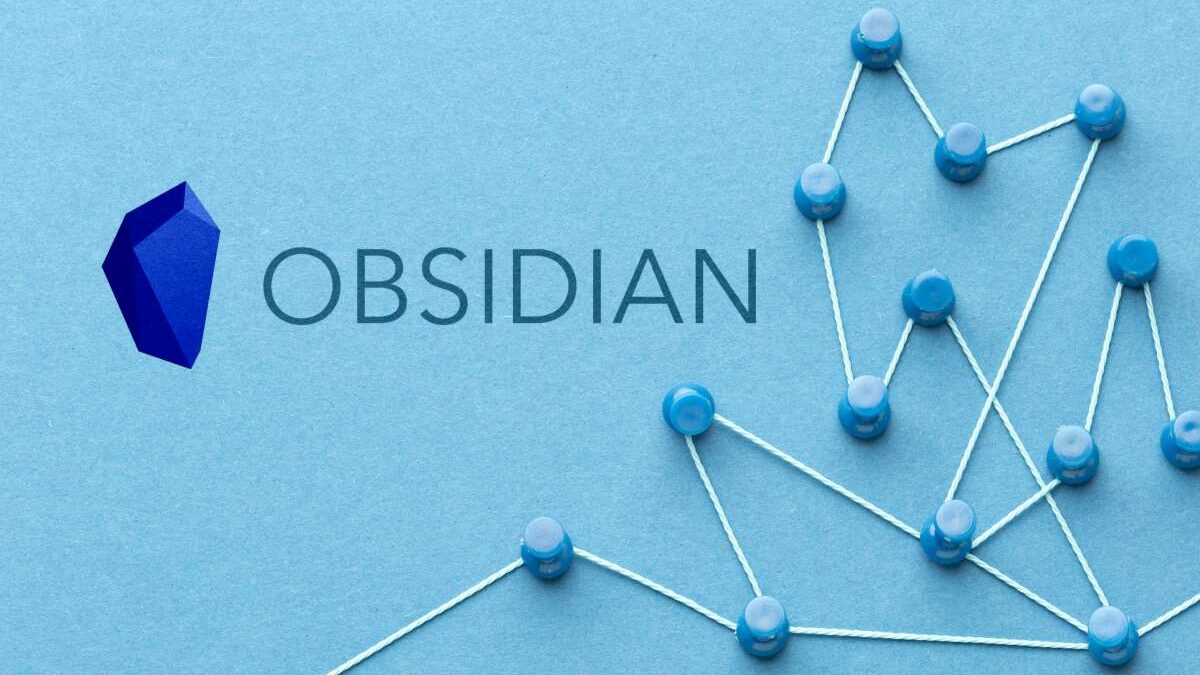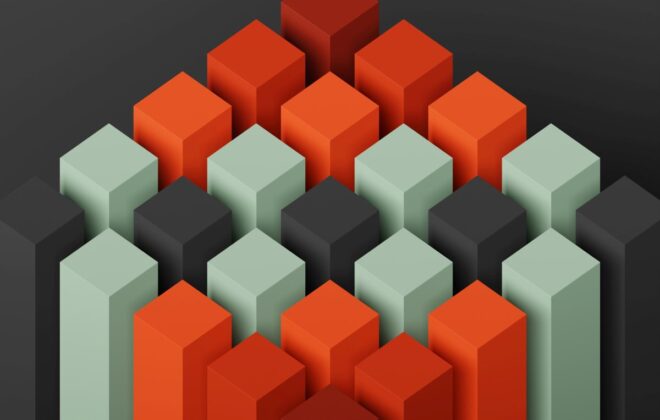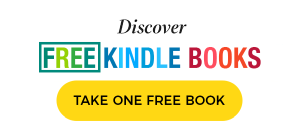Top 6 Books on How to Use Obsidian Notes (Updated 2024)
If you're new to Obsidian, you probably think it's just another random application to take notes. There are plenty of them, regardless of what you use, a laptop, your computer, or a mobile device.
I know there aren't many differences between them, and it looks like all of them do the same thing. They'll just take notes in different forms, allow you to organize, and so on… Nothing special, really.
Well, Obsidian is different and stands out, mark my words. It’s not the actual notes application, but it’s the way it does thing. I’d go as far as calling it a second brain
The note taking app is free and allows creating notes in the Markdown format. You can link them, format text, add bullets and numbers, change fonts, and so on. You'll also be able to preview the HTML format in case you want to export them.
As you become familiar with the app, you'll be able to create knowledge graphs, create backlinks, mentions, and many others.
Some of the features look more suitable for programmers and developers, indeed, but this isn’t a general rule. You won’t need all of them, that’s for sure. However, you can learn to adapt them to your needs.
That’s what I meant when I said Obsidian is like a second brain. In theory, it’s a basic notes program for your computer. But as you explore its capabilities, you’ll be able to gain much more from it.
Now, there are lots of tutorials out there, mostly on how to get started with Obsidian. There isn’t anything too special, they’ll all tell you to download and install the program, basic things. If you want to know how to do this and that, you’ll need to ask specifically.
The problem is most people don’t know what to expect or what to ask from the program. I thought the same… What makes this program so special? But one or two Obsidian notes tutorial books will make it easier, as they’ll explain everything in small details.
Any of these books will most likely turn Obsidian into your personal assistant, so here are my best recommendations.
What Are The Best Books on Obsidian Notes?

How to Take Smart Notes in Obsidian Beginner to Advance Techniques, by Fiola Publishing (2023)
This guide aims to revolutionize your note-taking experience by leveraging the capabilities of Obsidian, a powerful tool for organizing and managing notes.
It offers a comprehensive walkthrough for beginners to advanced users, teaching how to effectively use Obsidian for setting up a digital Zettelkasten system, which enhances clarity in thinking and idea connectivity. The book covers essential skills like efficient note-taking, using features such as templates, tagging, folding, and embedding. As well as advanced strategies like creating mind maps with the Canvas Plugin and optimizing Obsidian for superior learning and productivity.
It is designed for students and professionals seeking to transform their chaotic notes into a structured, adaptable system that grows with their needs, ensuring their ideas and research are well-organized and readily accessible.

Beginner's Guide to the Obsidian Note Taking App and Second Brain, by Marc A. Palmer (2022)
This is probably the most inclusive Obsidian notes tutorial out there, especially if you’re totally new to it. It’s a tutorial built like a book. It’ll help you keep track of your ideas and bring dreams to reality.
It shows you how to use Obsidian for both commercial and personal needs, not to mention the note management system explained in the smallest details.
To me, this book made it obvious why Obsidian is such an important application and why you should forget about others. Interlink ideas, add tags, get backlinks, you name it. The first part will tell you why Obsidian is a great choice, as well as the differences between Obsidian and other apps.
You’ll learn more about its benefits and how they can affect you, regardless of what you need it for. Find out how to install the program, with step by step instructions, how to keep your notes private, how to create notes, and so on.
All these tutorials come with about 70 screenshots. Even if this is the first time you use such a program, you’ll be taken through the whole guide with no issues at all.
I believe it’s the complete guide out there, and while Obsidian may change, face updates, or change its interface, the concepts explained in this book will remain the same.

Getting Started in Obsidian, by Karen Harding (2022)
Getting Started in Obsidian is another excellent Obsidian notes tutorial for beginners and one of the best introductions to software. It's not as detailed as the previous recommendation, but it’s good enough to introduce you to the program and its most important features.
It makes no difference if you're new to taking notes, you've used such programs before, or you're more familiar with mobile applications. It simply doesn’t matter, this book takes you from scratch, assuming you’re a complete newbie.
The app is detailed with step by step instructions, from the download and installation part to more sophisticated tags and powerful interlinking tools.
Just like my previous suggestion, this book has pictorial examples. I think this is the best part for a beginner because instructions can be vague if you're not too techy. Anyway, you'll find screenshots regarding notes, formatting tools, plugins, and all the extras available in Obsidian.
To be, this book is the element that makes the difference between using Obsidian and mastering Obsidian. You can take notes with any program out there, but Obsidian takes this venture to another level, and that's what the book trains you for.

Master Obsidian Quickly, by Jeremy P. Jones (2020)
This is the type of Obsidian notes tutorial you’ll need if you’ve used other note taking apps before. Sure, Obsidian is aimed at laptops and computers, but even if you’ve used mobile apps, you should have a clue about the concept.
You write notes about your shopping, ideas, creative stuff you think of, memos at work, and so on. Well, Obsidian works on the same basic principles.
While I think this book makes a good option for newbies, I think it’s slightly better for those who’ve used such apps before. Why? Simple, it’s designed as a quick guide.
You’ll have a quick introduction about the second brain concept, as well as the benefits of using Obsidian. For example, did you know that everything is stored locally, rather than in the cloud? It might be irrelevant for some, but business people, for example, will want to keep their ideas private.
Master the software in less than a few hours with this Obsidian notes tutorial. You’ll see the main features explained, techniques used by experts, and many more.
You won’t become a master straight away, so keep the book nearby. You may forget one thing or another until you get used to it, but it’s part of the learning process. This tutorial is focused on what truly matters, no fluff or random details.

How to Take Smart Notes in Obsidian, by Joshua Duffney (2022)
Interested in the second brain concept associated with Obsidian? Search no more. This Obsidian notes tutorial is not as detailed as others, so I believe it’s mostly aimed at those with a bit of experience. I mean, there won’t be step by step instructions on how many times to press Next during the installation…
Instead, the book is aimed at Obsidian’s main feature, smart notes. Exactly! You’ll learn how to take smart notes and how to master them. From that point on, every other feature will become natural because somehow, everything is related to these notes.
Anyway, the concept behind this book is to help improve your productivity and thinking capabilities. You’ll learn how to collect and how to take the right notes, rather than random fluff that goes through your mind.
Taking smart notes is about consuming the right type of information, and that’s exactly what you want. It’s about productivity. You’ll learn how to prevent info overload, but also how to extract just the right bits of information, those nutrients that can help your notes make the difference.
Like I said, this book isn’t just about Obsidian, but also about teaching you how to think and find the right notes and ideas in your brain.

Experts' Guide to Obsidian, by Jeremy P. Jones (2021)
Alright, this Obsidian notes tutorial goes a bit further. To me, it wasn’t that difficult to understand. I mean, I know how to install a program, get along with its features, and so on, especially if it’s intuitive. But my mother, who’s in her 60s, would probably do with one of the previous books first.
So, what should you expect here? Simple, you’ll discover how to organize your focus on long term results, rather than simple ideas and classic notes. You won’t realize it, but working on connections between notes will also stimulate your creativity.
Then, you’ll learn how experts organize their workflows, not to mention the possibility to even plan or organize a day. After all, if you have things to do, you might as well note everything down.
Plugins, templates, and shortcuts, everything is covered in Jeremy P. Jones's tutorial. This isn't his only book on Obsidian, but probably the most detailed one for those who want to use the software with a more professional approach.
Don’t get me wrong, it’s not aimed at businesses only.
Final Thoughts on Obsidian Notes Books
No matter which Obsidian notes tutorial you choose, I believe you do need some professional advice to master the program.
Even if you think it's just another notes application, it's not. It takes things further. Connections, links, and a top notch organization make this software a personal assistant, a second brain, the ultimate tool to boost your creativity.
You don’t need to be a professional to use it, it's for everyone. I use it for daily plans, work related activities, and random to-do things throughout my week.
If you want to learn more about productivity and efficient working check our favorite prompt programming books for generative AI apps.
My profession is online marketing and development (10+ years experience), check my latest mobile app called Upcoming or my Chrome extensions for ChatGPT. But my real passion is reading books both fiction and non-fiction. I have several favorite authors like James Redfield or Daniel Keyes. If I read a book I always want to find the best part of it, every book has its unique value.