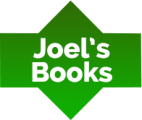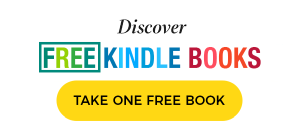How Text to Speach (TTS) Changes the Way We “Read” in 2020?
Let me show you a quick case study, how you could easily integrate a website with a text-to-speach (TTS) app
1. Find a good content
First we need a ‘clean' website where you have a long read article or in our case a longer excerpt from a book. A good website for this purpose is 1618words.com where you can read long excerpts from brand new books
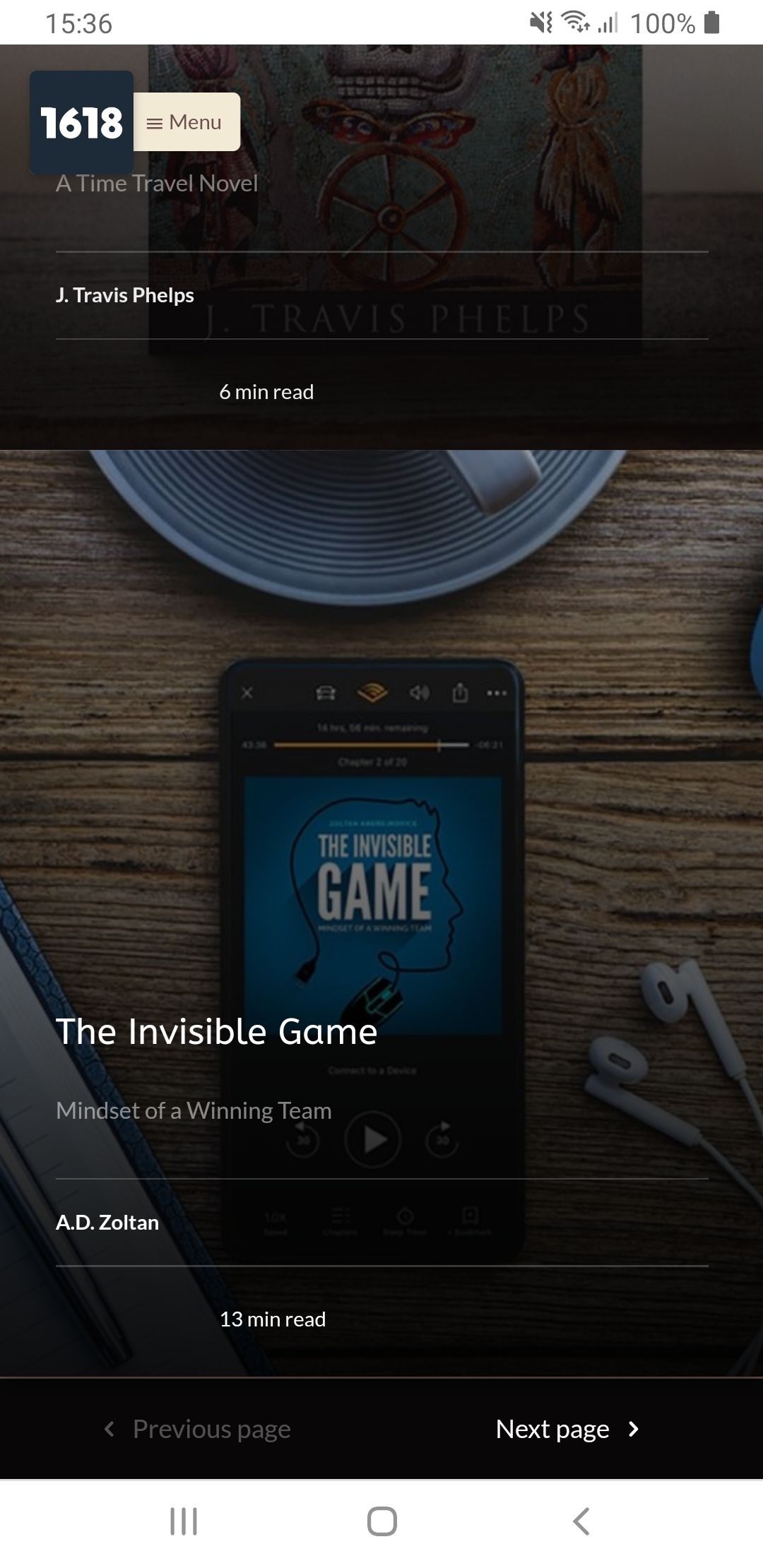
2. Install a TTS app
We need a clever TTS app, like T2S (available on Android), which is capable to be receive url links from browsers and open it. This is a smart function but essential in order to seamlessly integrate these apps with our mobile browser.
3. Share your content to the TTS app
The process is really simple, if you find an interesting content on the website in our case 1618 Words, you simple click on browser's Share menu item and select T2S Open. This way the app opens the website, and you can click on the play button
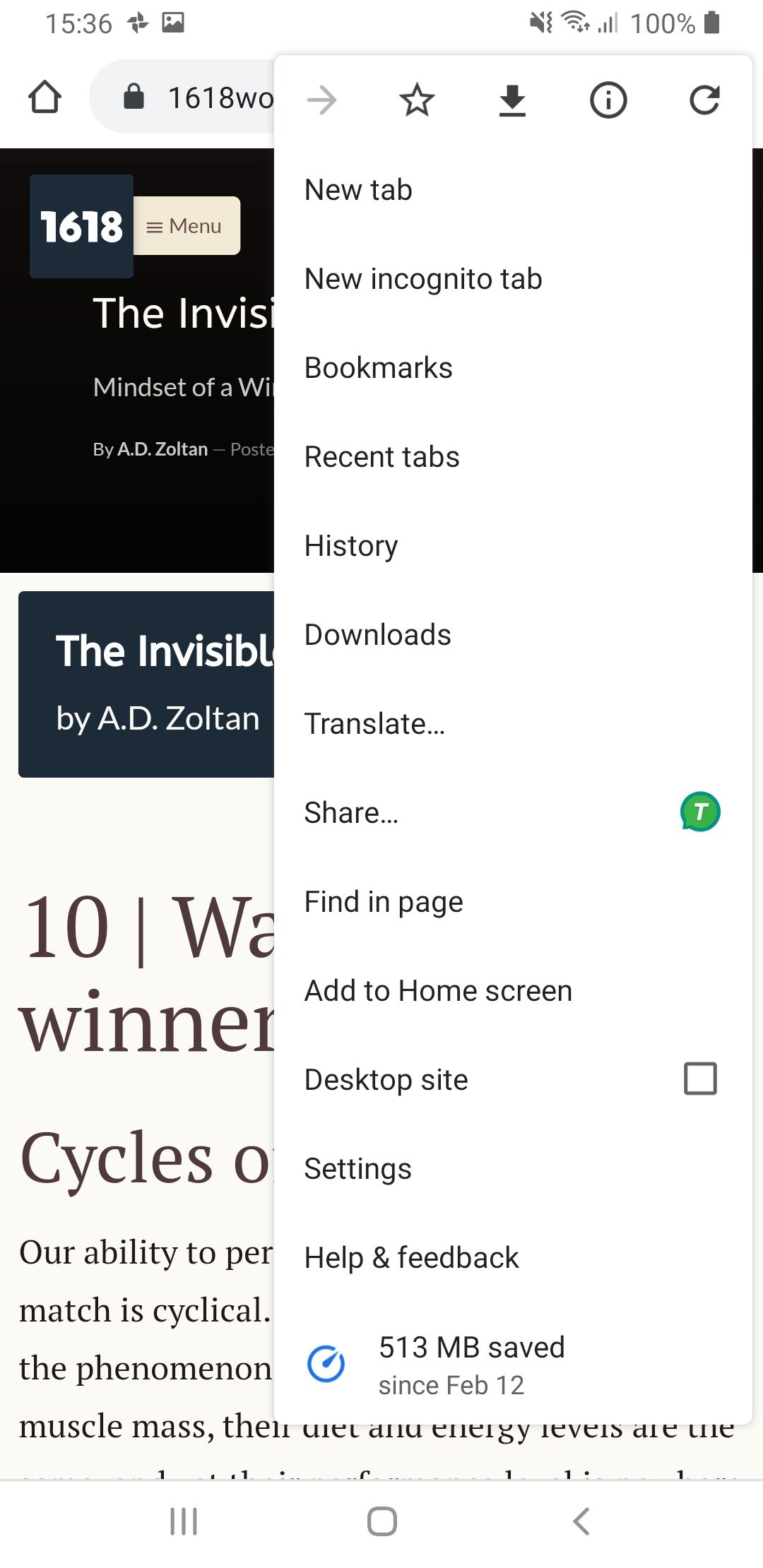
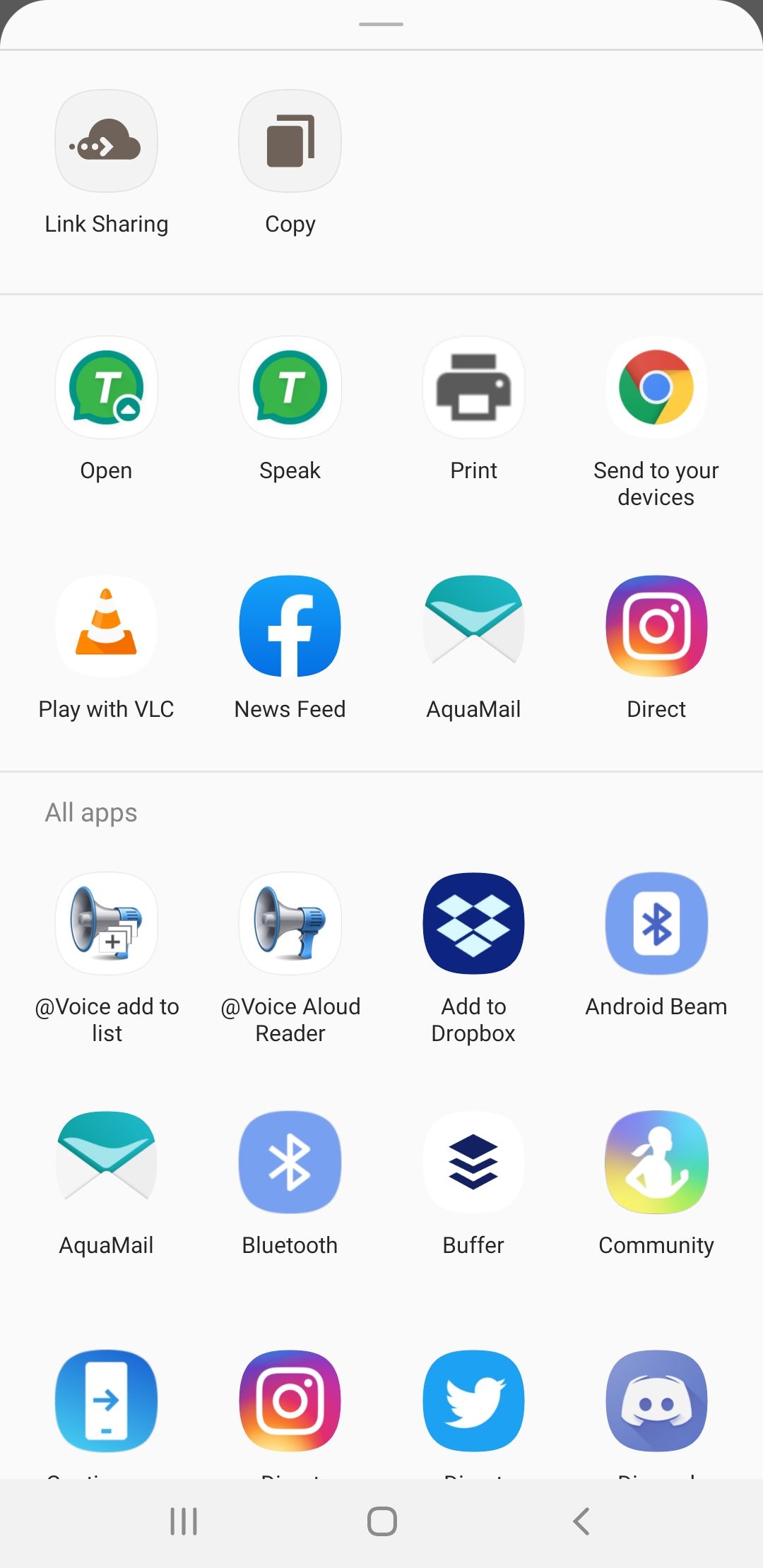
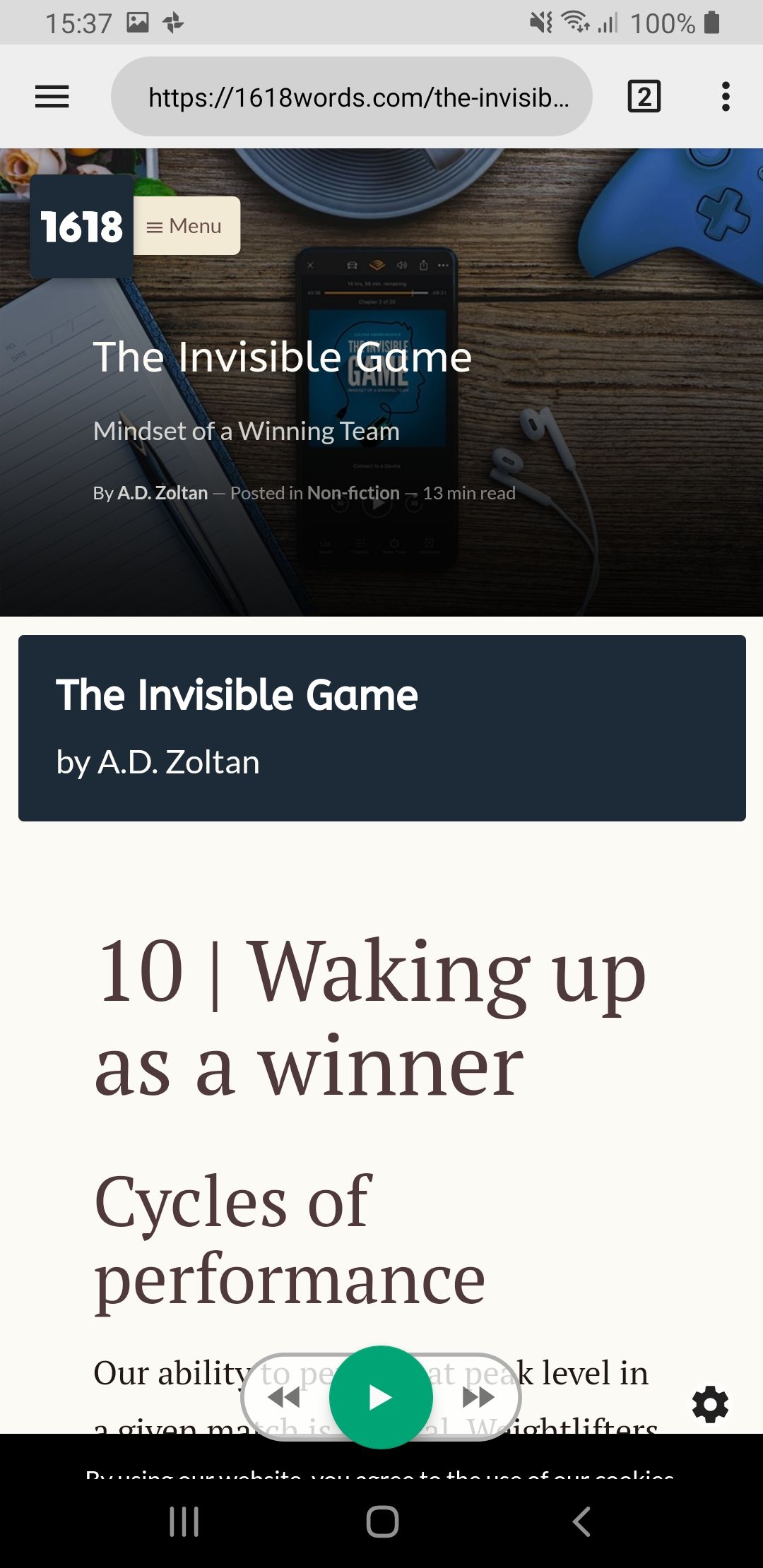
Conclusion
This way you can enjoy the content via audio. With the new Google TTS technology the voice quality of the syntetic narrator is really good. This wasn't the case five years ago, but the quality jump is impressive. Machine learning helped to climb the natural voice problem.
Enjoy listening good books!
My profession is online marketing and development (10+ years experience), check my latest mobile app called Upcoming or my Chrome extensions for ChatGPT. But my real passion is reading books both fiction and non-fiction. I have several favorite authors like James Redfield or Daniel Keyes. If I read a book I always want to find the best part of it, every book has its unique value.