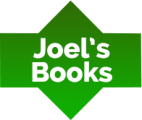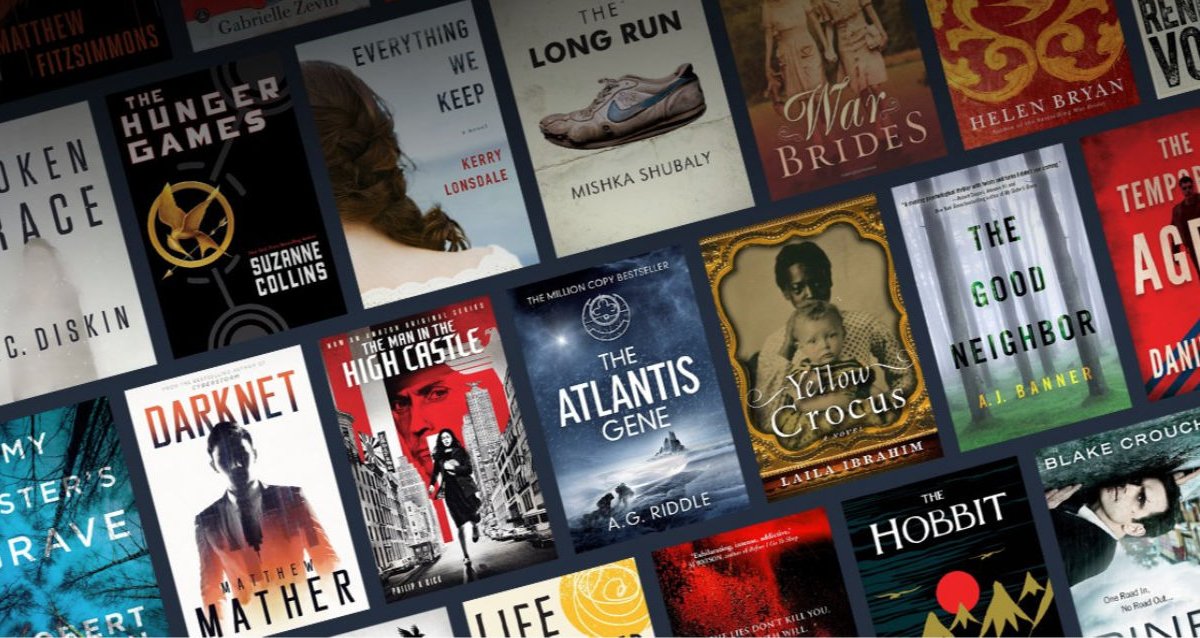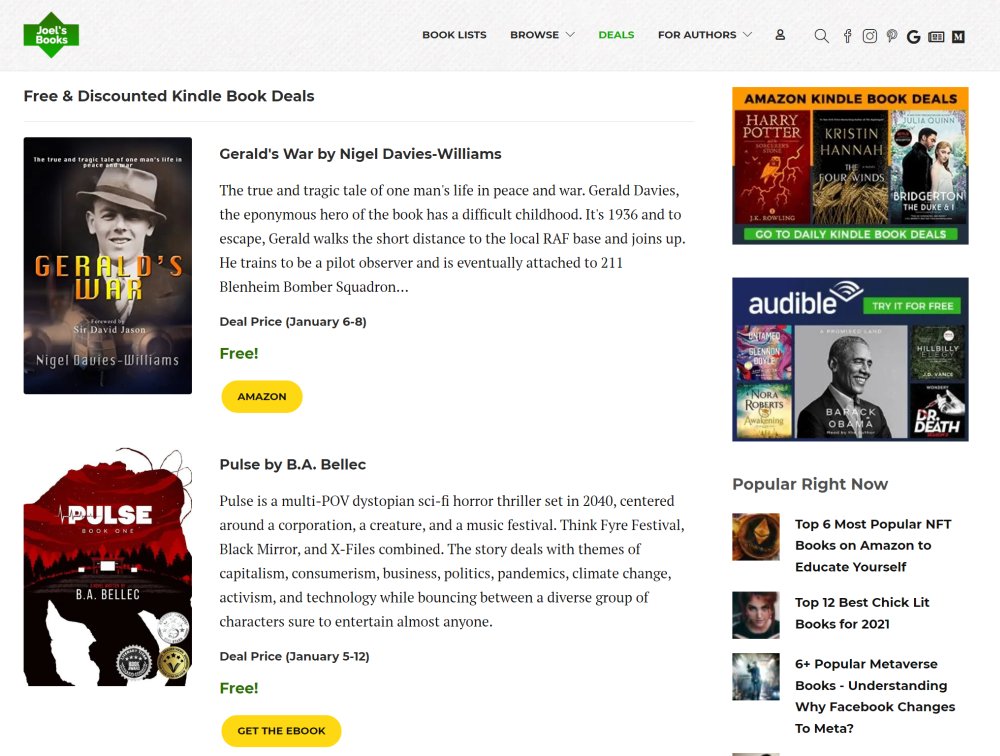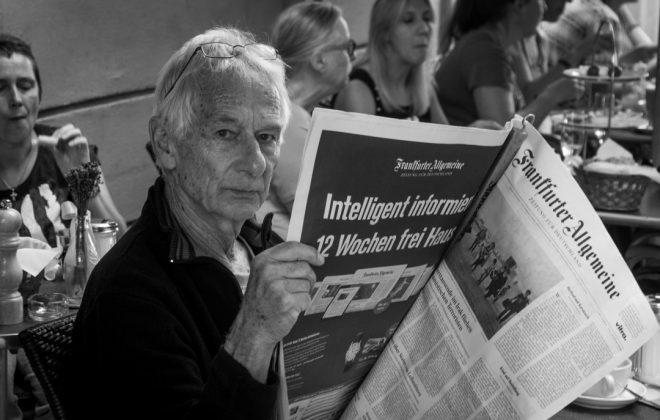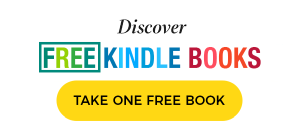Top 25 Sites To Get Free Kindle Books or Simple eBooks
In theory, getting free Kindle books is impossible because you need to pay for them. In practice, more and more people find free books they can read on their Kindle devices. Now, they are not always easily available – in fact, you will need to spend a bit of time to figure out how to get free Kindle books. All in all, here are some interesting websites that will give you access to huge libraries for free.
Before getting into deeper details, keep in mind that some of these websites provide books in different formats. They may not always be suitable for Kindle. Luckily, no matter what format you find, you can still download a book and find an online converter to turn it into a Kindle-friendly format – therefore, do not let this aspect put you off.
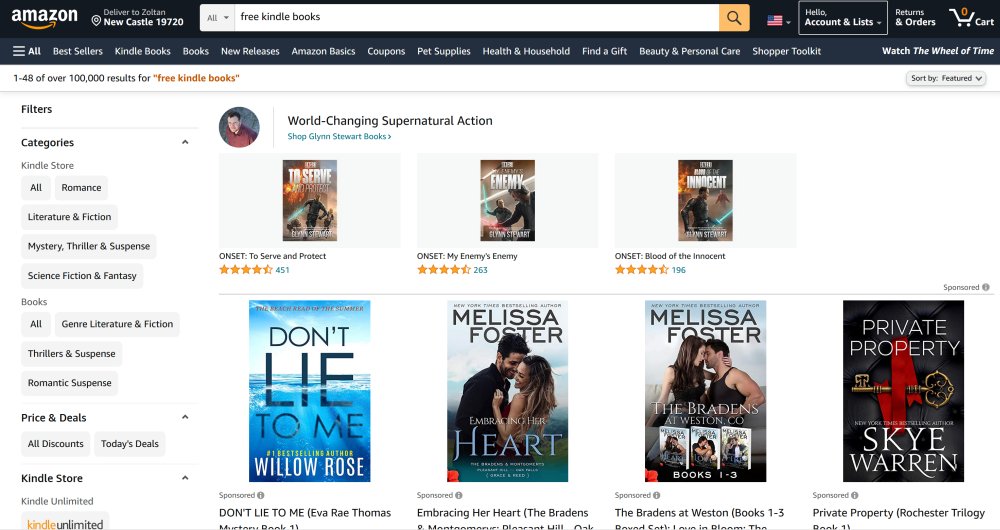
Amazon Free Kindle Ebooks (Kindle books)
Amazon doesn't really promote it's free Kindle ebooks on it's site unlike it's deals section. But you have the chance to find these free Kindle books with a quick search or check the top 100 free section. You will still find a lot of sponsored content on the page, but there will be also the freebies to your Kindle device.
Joelbooks (Kindle books)
Joelbooks has a dedicated deals section with a lot of Free Kindle books listed and refreshed on daily basis. Free Kindle books are usually at the top of the page and the other discount deals at the bottom, you can also see the promotion dates, so you can comfortably decide whether you want to get the book immediately or on a later date. Joelbooks website is quite charming and modern, suitable for avid book hunters.
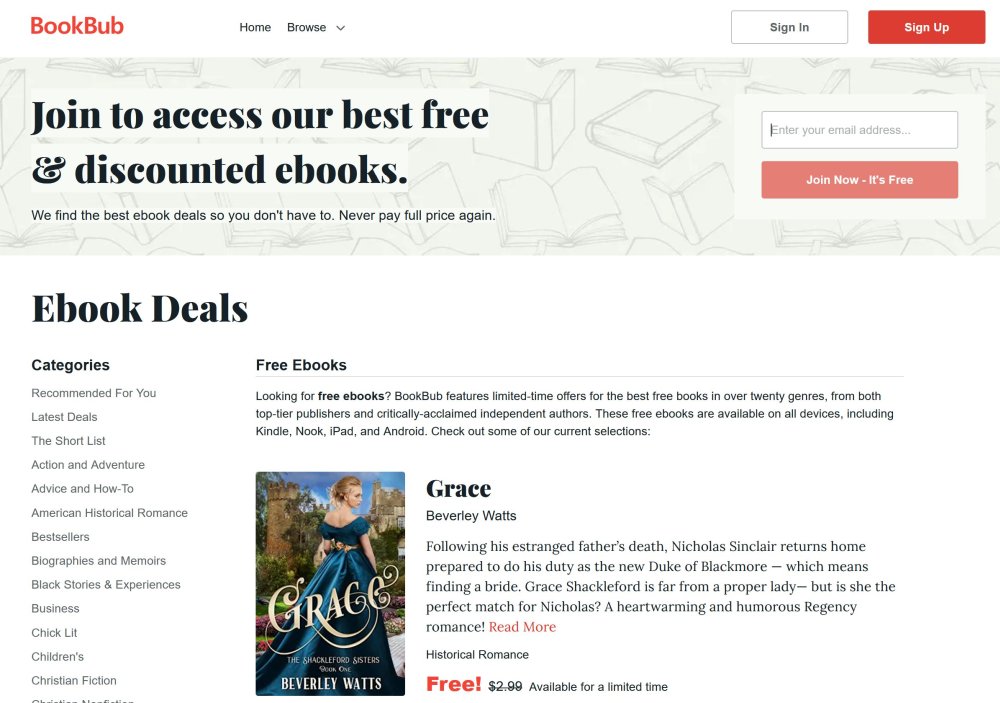
Bookbub (Kindle books)
Bookbub has definitely the biggest free Kindle books section. There are usually about a 40-80 free books on the site and hundreds of other ebook deals. Actually this is one of the sites for ebook deals that is a must.
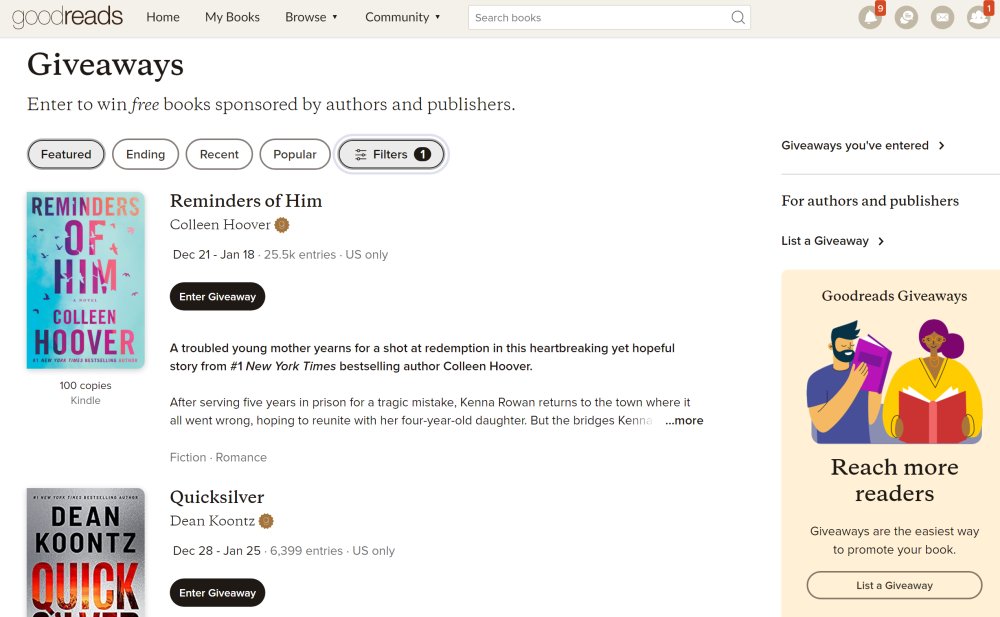
Goodreads' Free Kindle Books Giveaway (Kindle books)
Goodreads have a Kindle book giveaway section, where you can apply for new ebooks. Giveaways are about luck, usually 100 Kindle copies are distributed to the lucky ones, but for popular titles there are usually 4,000-8,000 entries so the chance to get a free copy is very low.
![]()
Pixel Scroll (Kindle books)
Pixel Scroll adds a series of new ebooks on a daily basis. Each update will bring in the genre, the plot and the cover. Pixel Scroll is not specialized in books only. In fact, you can also find TV shows, movies or music. When it comes to books, they are nicely categorized by genre, so finding what you are after should be a piece of cake.
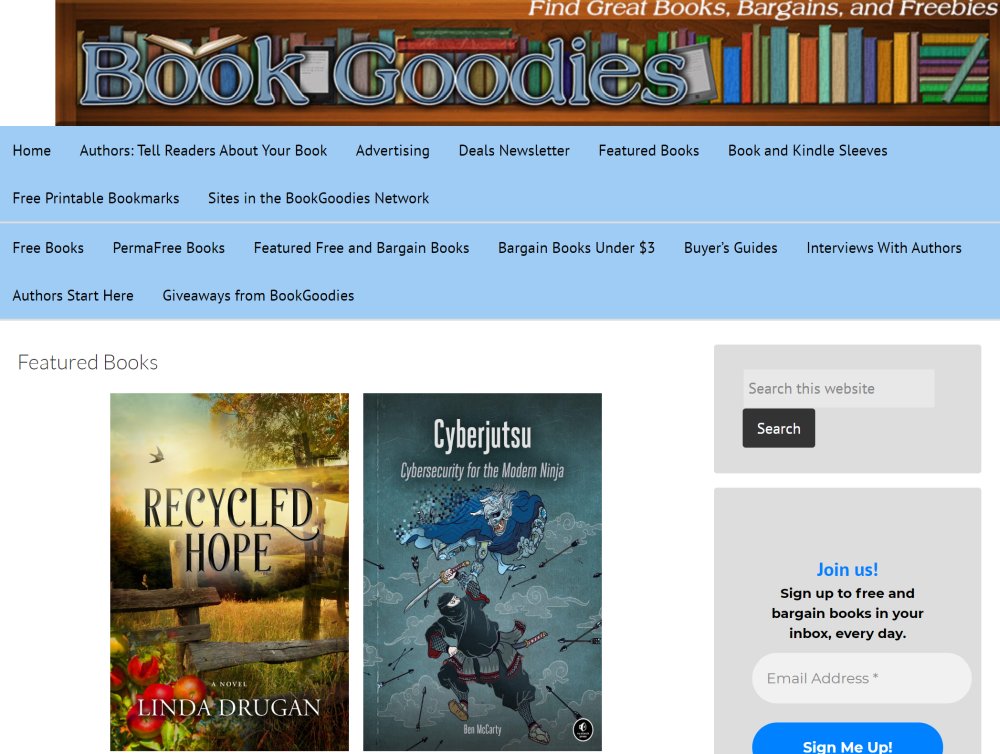
Book Goodies (Kindle books)
Book Goodies follows the exact same format. You can purchase a bunch of books or find reviews, but you can also explore the free section and gain access to a series of different titles. There are both fiction and nonfiction books and they are grouped in all kinds of categories – from romance and mystery to thrillers and paranormal books. Books are available for download for a specific period of time.
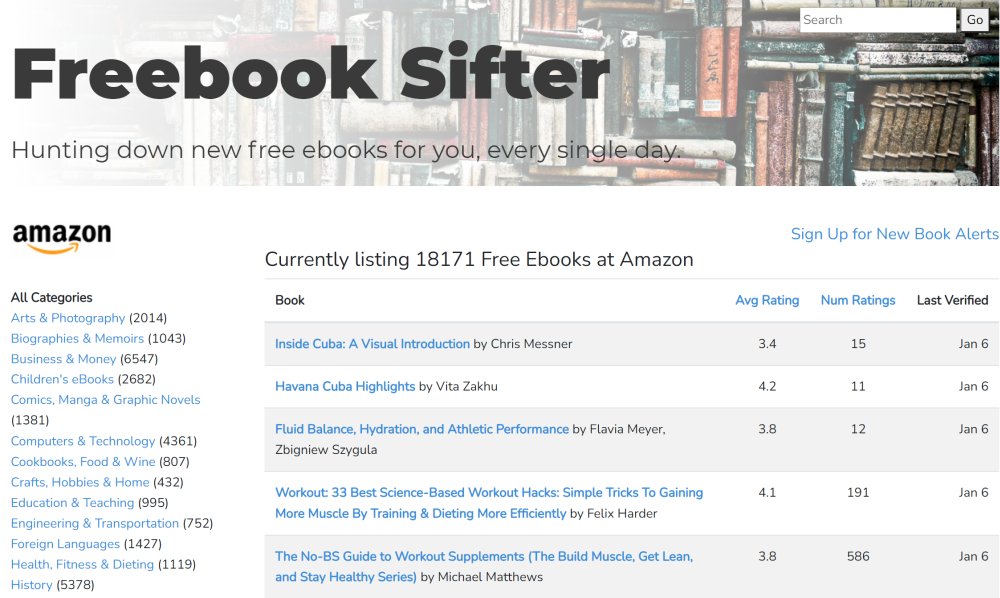
Freebook Sifter (Kindle books)
Freebook Sifter has a crystal clear mission. Those behind this website will hunt for new and free books for Kindle on a daily basis. The site owners are using automations to check Amazon's page. There are literally dozens of thousands of books to go through, so you will never run out of material for your Kindle.
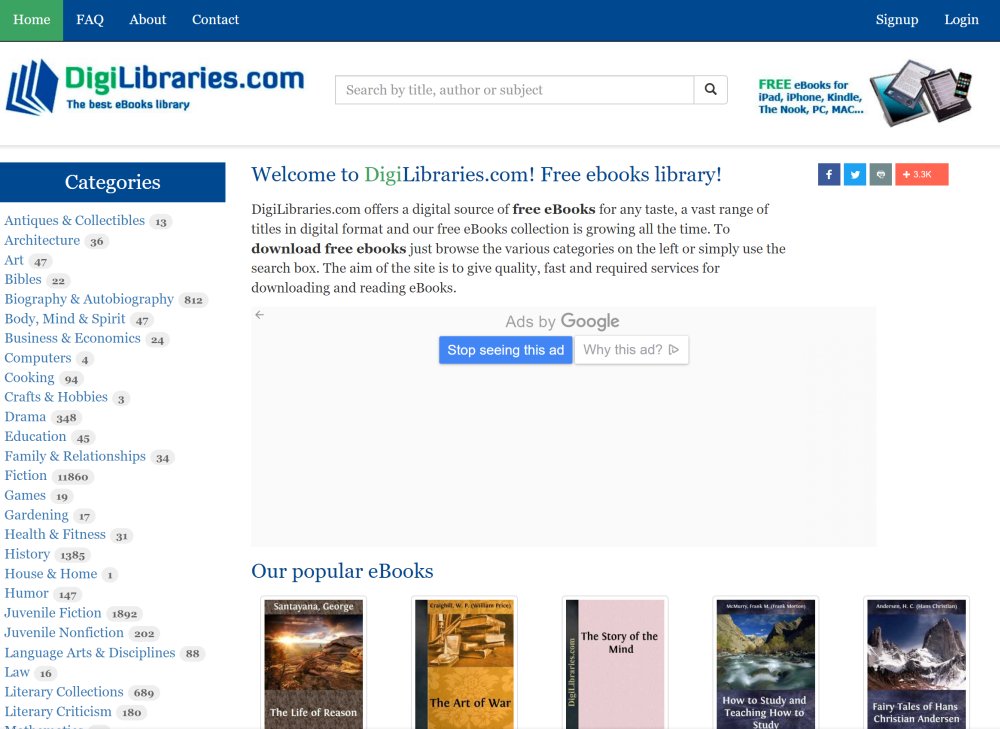
Digi Libraries (eBooks)
Digi Libraries is a basic website with any category you can think of. There are dozens of them, from cooking and travel to mathematics and drama. Many of the materials on this site are uploaded for academic purposes. Apart from the categories, you can also use the search bar at the top of the page for more specific results.
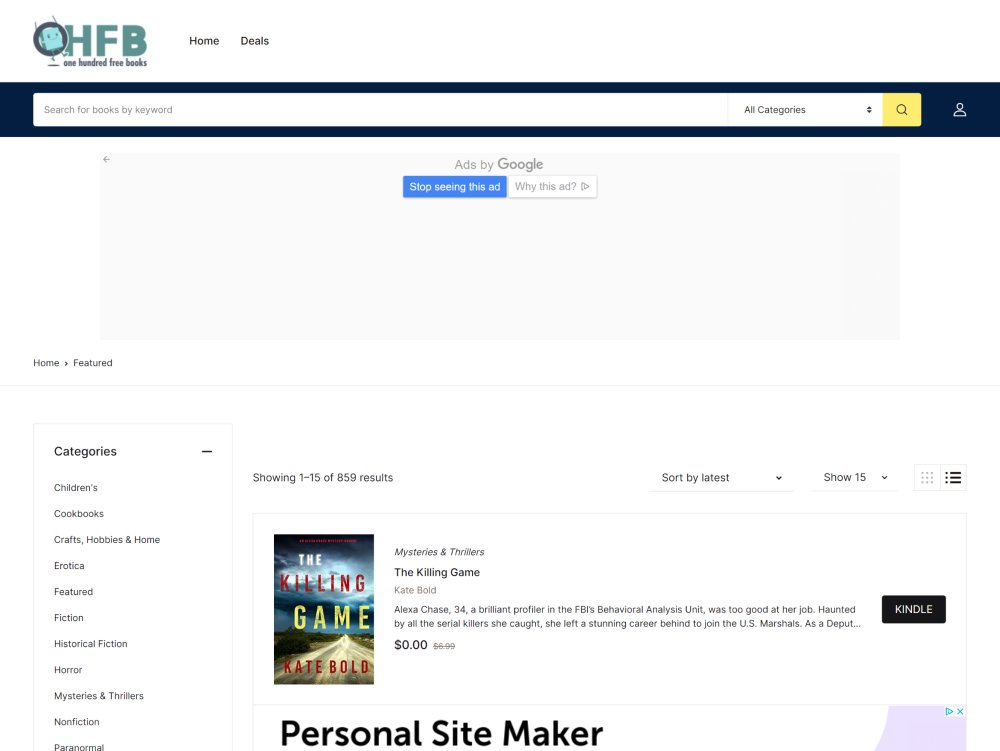
OHFB (Kindle books)
OHFB stands for One Hundred Free Books. There are more to choose from though. They are split in more categories and they often link to external websites – no one cares, as long as you can find the book you want for free. The portal also provides access to books you need to pay for – as well as some good deals.
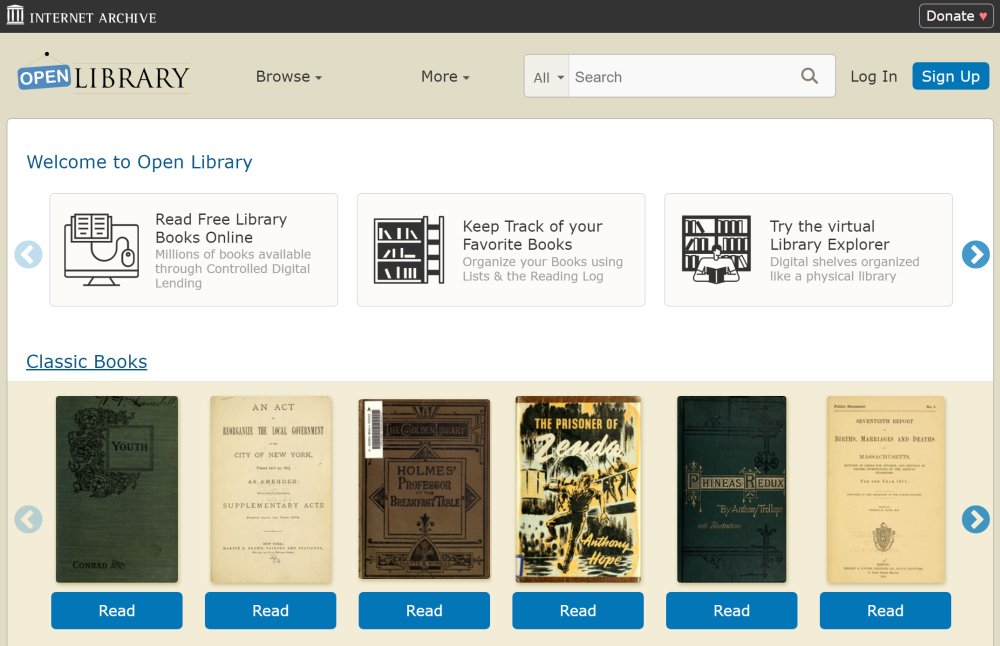
Open Library (eBooks)
Open Library has mostly specialized in classics. You will also find new releases in all kinds of genres – basic recipe books or sophisticated thrillers. Open Library allows you to read books online, directly on the website. You can also download free ebooks in more formats and transfer them to your reading device for more convenience.
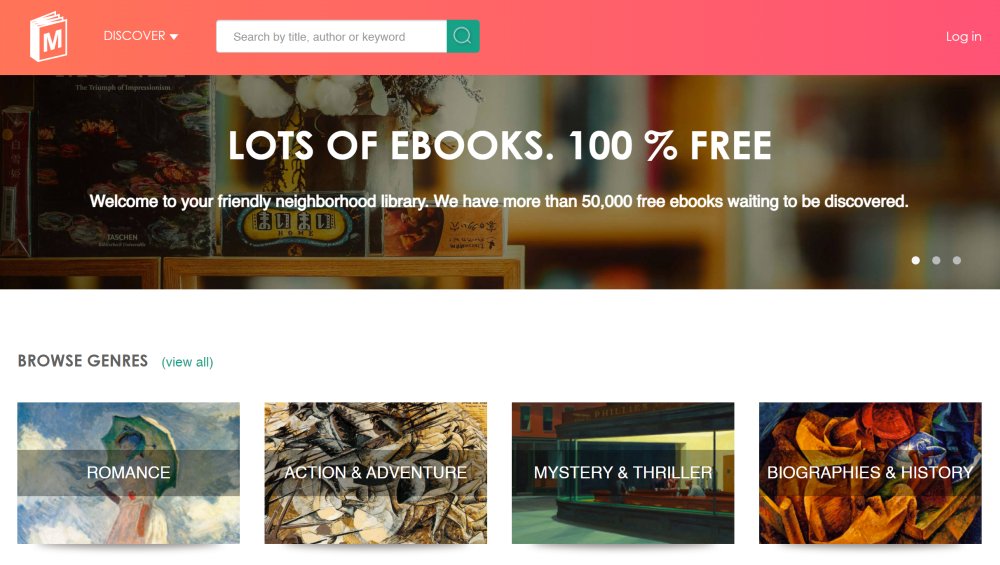
Many Books (eBooks)
Many Books is another good website that provides access to free Kindle books by doing the work for you. Forget about browsing the Internet over and over again in an attempt to find a free book. Just get there and you will find both classics and new releases. There are more than 50,000 titles to choose from and they can be downloaded in more formats. You can search for something in particular or just browse dozens of categories.
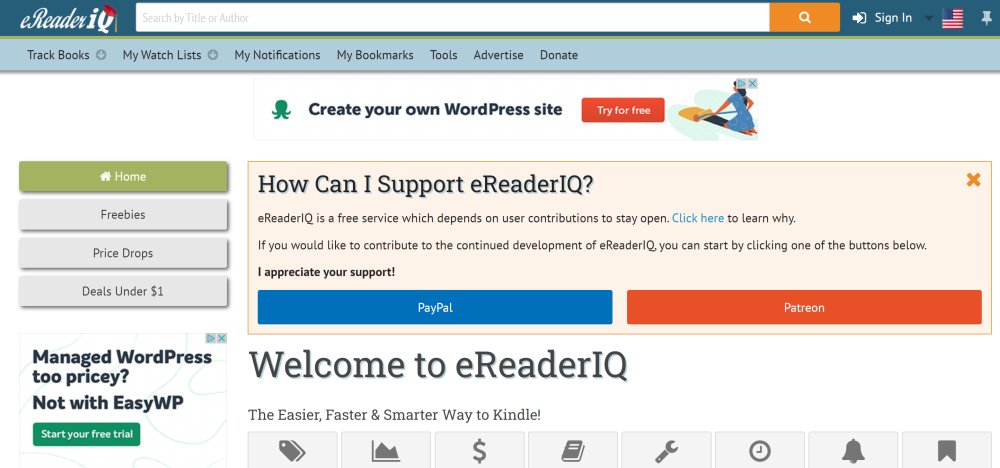
eReader IQ
eReader IQ takes your reading venture a bit further. First of all, you get lots of freebies and not just in terms of books. Books are also organized by more genres, so it should not be too hard to find a new title. Other than that, this website also provides access to shopping links – books that cost less than $1, so they almost feel like free. Discounts and special offers are also mentioned – assuming you cannot find your favorite book for free. All in all, this website gets the job done in no time.
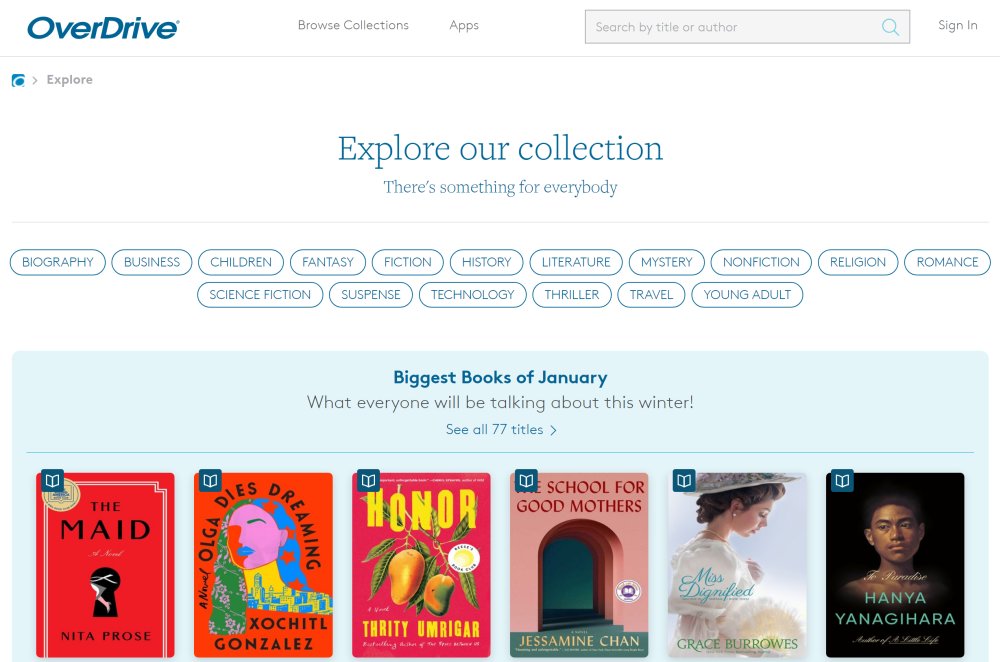
Overdrive (eBooks)
Overdrive offers access to the newest releases and classics. However, it comes with a catch. You cannot just get on this website and download free ebooks just like that. Instead, Overdrive is associated with multiple chains of libraries, as well as independent libraries. Basically, if your library has an Overdrive subscription, you can borrow books – just like in a regular library. You can also search the website and find out which local libraries have such a subscription. In other words, get a subscription with one of these libraries and a new world of ebooks will open up to you.
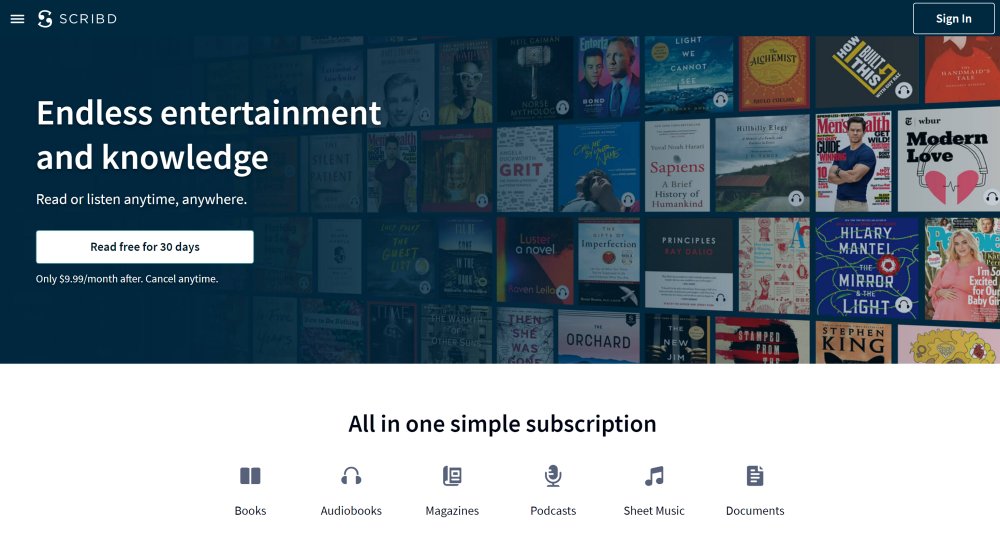
Scribd (eBooks)
You might have heard of Scribd. While it does offer tons of entertainment as well, it is mostly aimed at those who need books with academic purposes. There are lots of texts and ideas out there, so finding full books may imply a deeper search. However, lots of authors upload their books there and allow you to read them in full. You can have a limited 30 days free period. Keep in mind that this is not a website specialized in books but in actual documents – therefore, you may need to spend a bit of time searching for the right title.
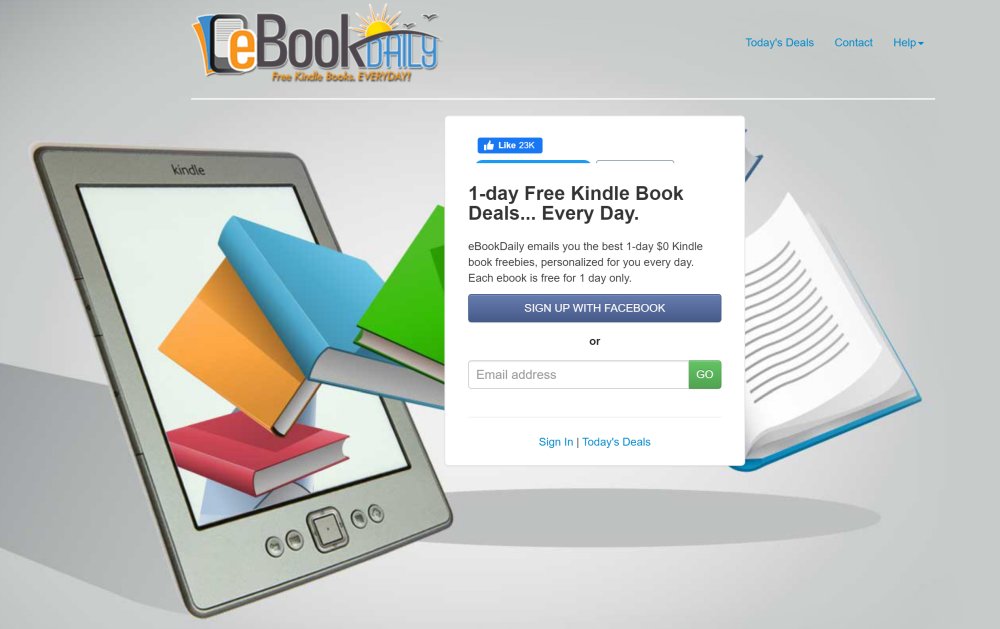
eBook Daily (eBooks)
eBook Daily will give you access to a few different books on a daily basis. The portal management usually adds three daily books. Once logged in, you can find both premium and free books. You can also search for titles by exploring genres – romance, mystery or kids’ books. However, you can search by author or title as well.
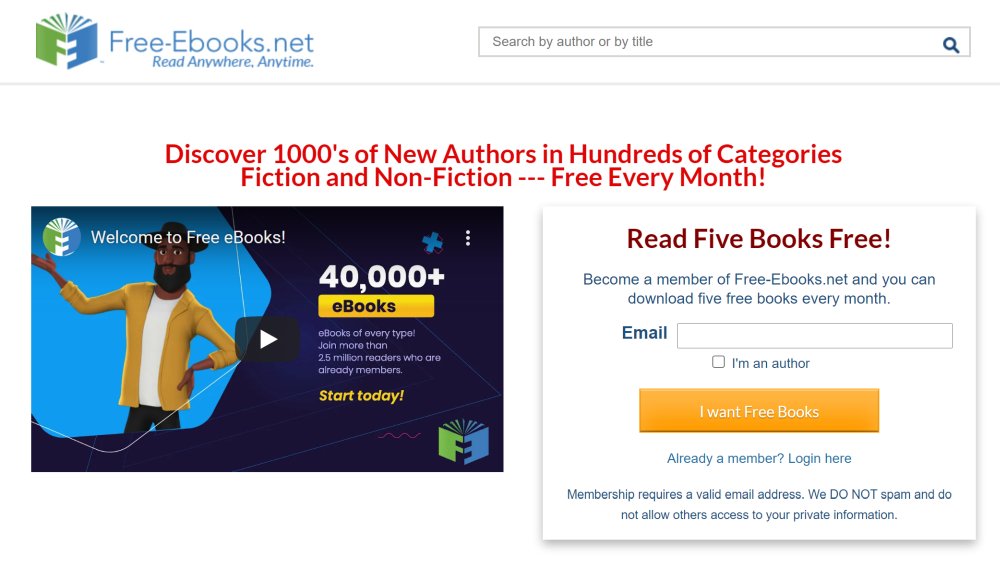
Free eBooks (eBooks)
You will need to register before downloading from Free eBooks. The good news is that the subscription is free of charge. Once in, you can search by titles or authors, but also explore random new releases. You can also find academic releases and publications if you need something for school or an exam. The downside of the site, that there are way too many irritating ads on it.
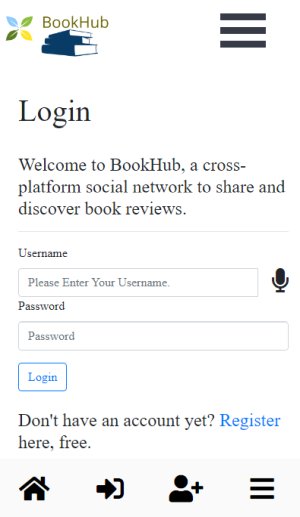
Book Hub (eBooks)
Book Hub has mostly specialized in discounted titles. You can find books for less than $1, but also more expensive titles – everything comes with a discount though. What about free books then? Luckily, Book Hub also has a category for free books. You will find all kinds of categories – such as cozy mysteries, dark romance, supernatural suspense or teen and young adult. Some of the titles are free for a limited amount of time – if you find something you like, get it now.
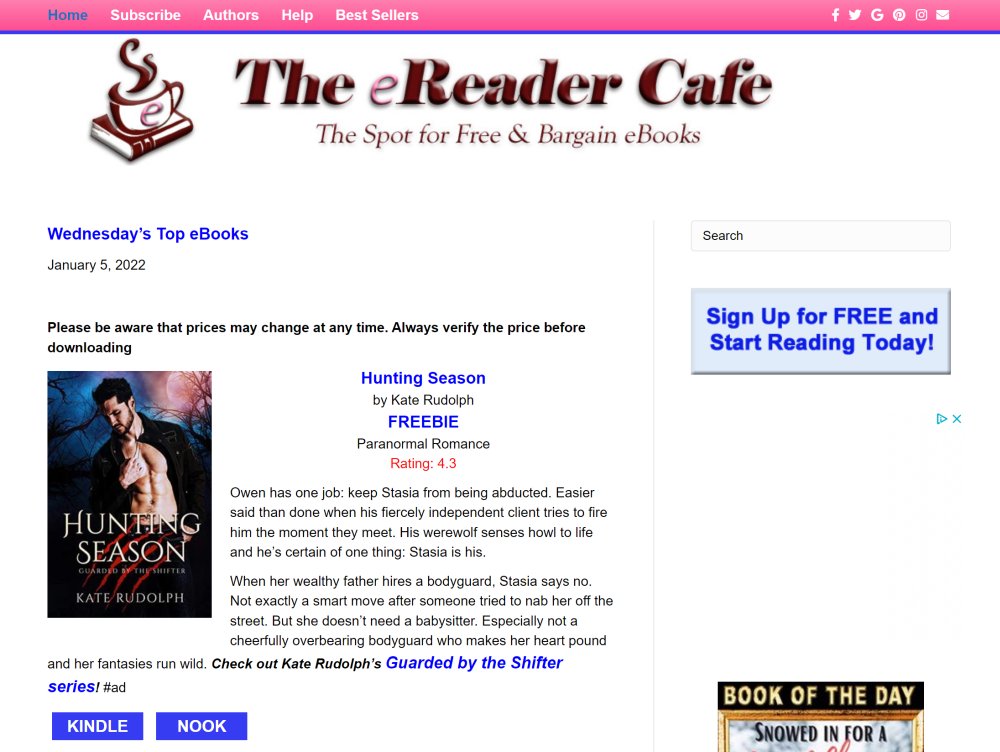
The eReader Cafe (Kindle books)
The eReader Cafe is the ideal place for bargain books – many free titles as well. This website allows authors to upload their work and get some honest reviews. Books are often free for a limited amount of time. You can also get reviews from others, so you know precisely what to expect. Ratings are just as helpful. Also, the website is mostly specialized in new releases – as well as many indie titles.
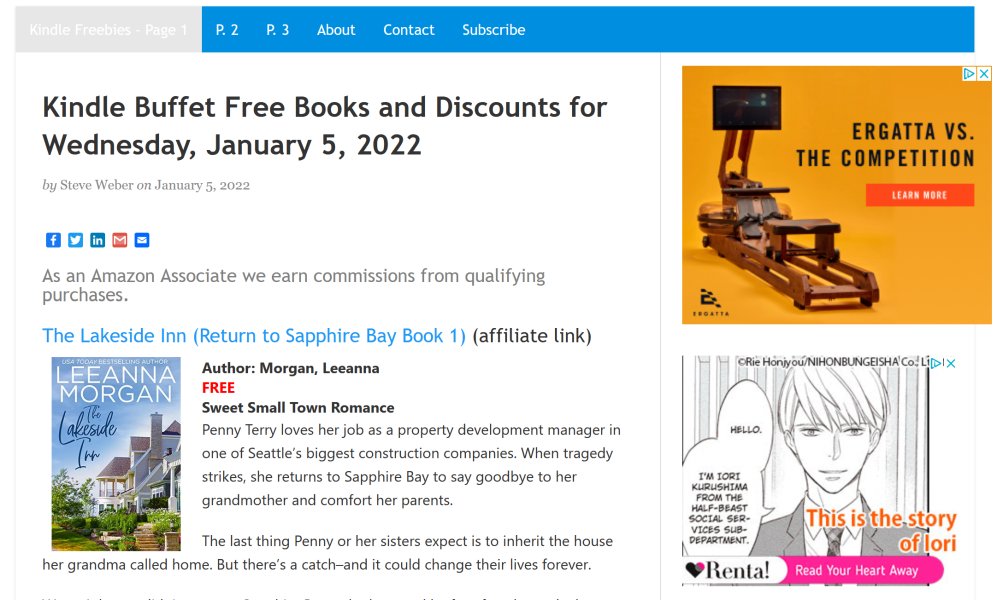
Kindle Buffet (Kindle books)
Kindle Buffet is not specialized in free books only, but also heavily discounted books. You can find books that cost less than your takeaway coffee. They are usually sorted by days, as they are added. You will need to browse a little in order to decide on a particular title. All in all, apart from the books you need to pay for, you will also find free books in all kinds of genres – short descriptions and plots are also available, so you know precisely what you are getting your hands on.
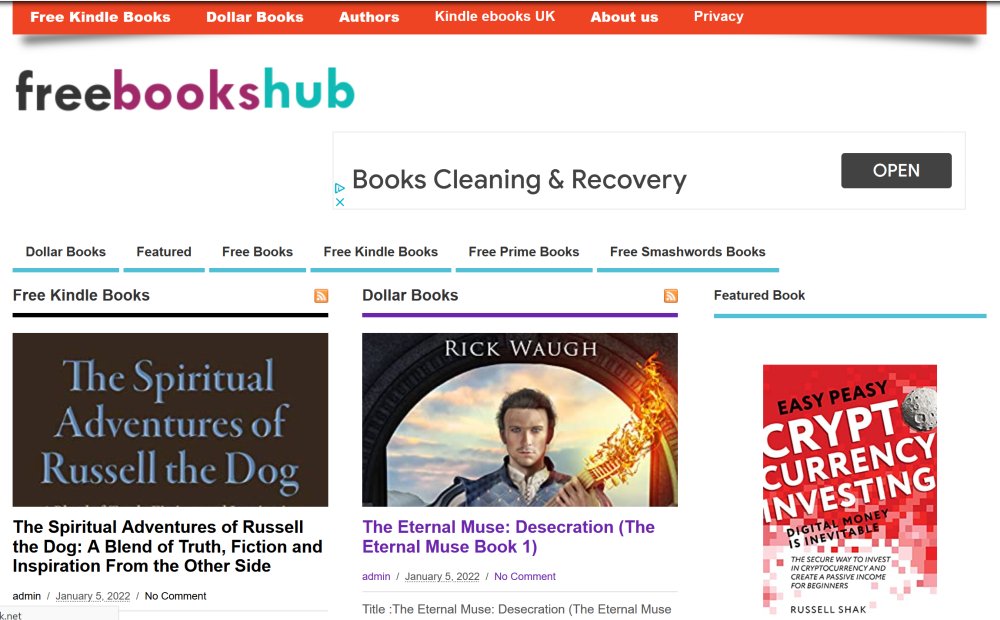
Free Books Hub (Kindle books)
Some of the books of Free Books Hub are completely free. Basically, you find a title that seems enticing, click a few times and download it. Then, you will also find free books that come with some conditions. For instance, some books are free only if you have an Amazon Prime subscription. The website is fairly simple to navigate. Plus, you can subscribe to the latest updates. This way, you will get a notification whenever new titles pop up. Overall, there are more free books than premium books on Free Books Hub, so you can find a decent selection in there.
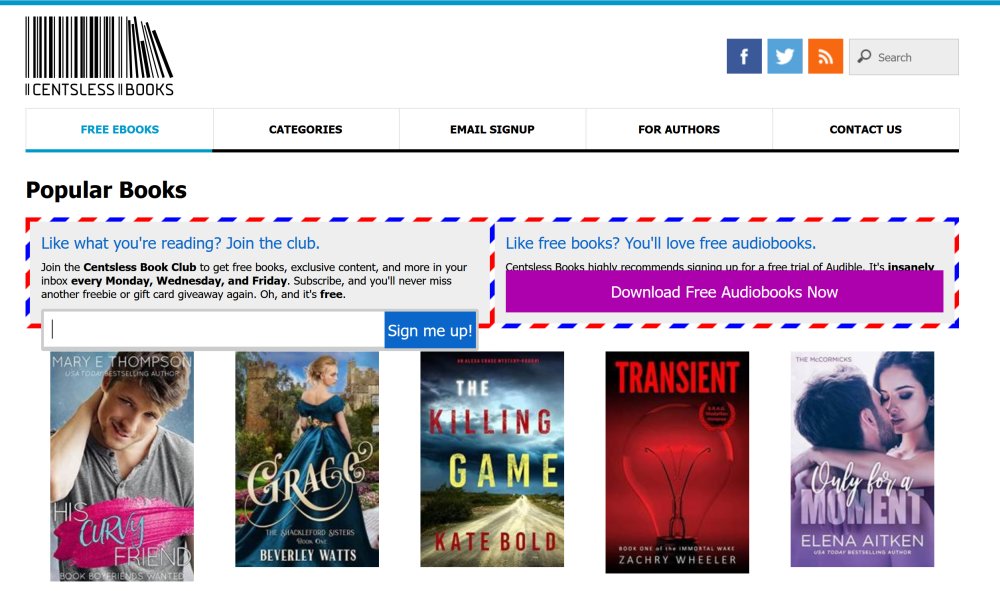
Centsless Books (Kindle books)
Centsless Books is straightforward and direct. Pretty much everything is available on the main page. Believe it or not, new books are added almost hourly. Not happy with what you see straight away? Check again in a few hours and you will find some new titles. There are more than 30 genres to browse and each of them has plenty of titles. You have most of them on a single page – thumbnails, cover images and direct links to download the files for your Kindle device. What else can you ask for?
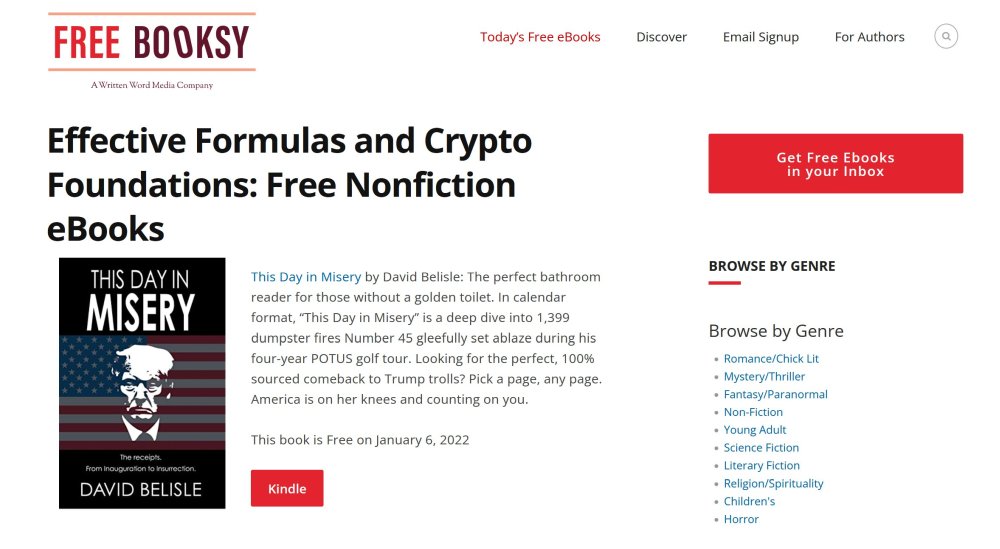
Free Booksy (Kindle books)
Free Booksy goes in more directions. You can download books from Kindle, but also for Nook and other devices. It will also teach you how to get free Kindle books by converting different formats to ensure they work on your kindle. The website adds at least one new book every single day – most commonly, you will get more than just one update. You can browse by genre, check out the main page for new releases or just use the search button for particular titles or authors.
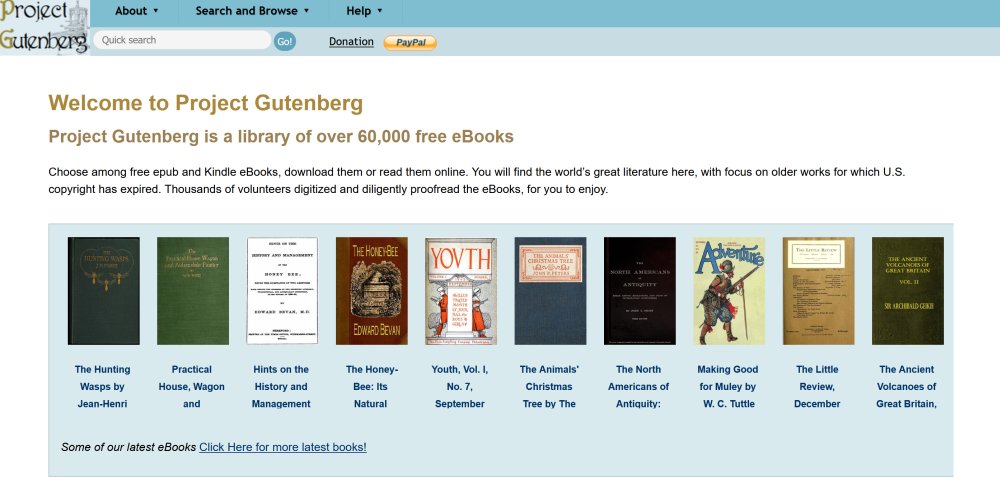
Project Gutenberg (eBooks)
Project Gutenberg is one of the largest websites providing free Kindle books and not only. The website has more than 60,000 titles to choose from and dozens of different genres. You can discover books randomly or you can use the search bar as well. Some of the titles available on Project Gutenberg are exclusive and cannot be found somewhere else. Keep in mind that you cannot download books directly to your Kindle, but they are available in a few different formats and can be transferred to your Kindle later – easy, convenient and straightforward.

Book Lending (eBooks)
You do not need to own an online book, but read it once and get rid of it – unless it truly changes your life. Book Lending works by a simple profile. You can sign up for free, then borrow books from other readers. You can also put up your books, so other people can borrow them. It is a book sharing portal where everyone is free to add their stuff and grab stuff from others. Borrowing books is free of charge. You can browse recent books and see what others are reading, but you can also search for a particular title or author.
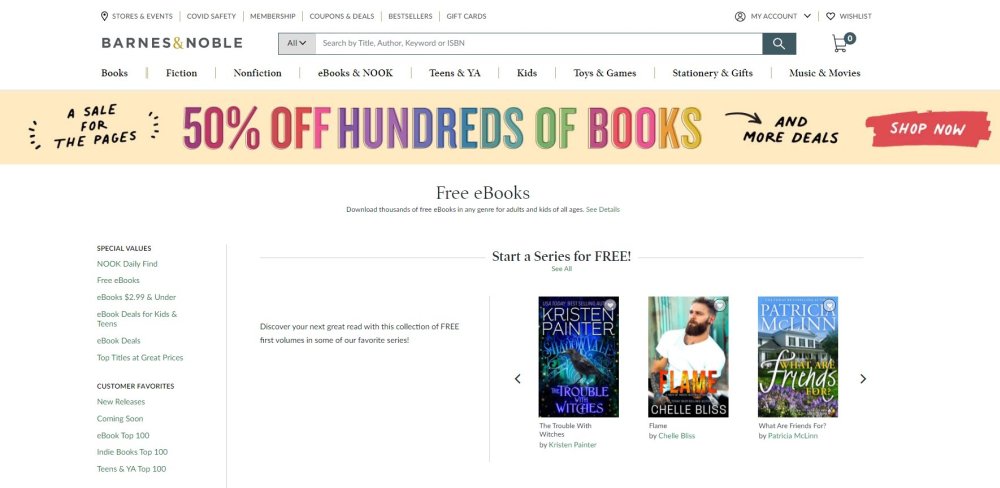
Barnes & Noble (Nook books)
Maybe not Kindle books, but your will find many free eBooks on Barnes & Noble. B&N is known for providing books over classic bookstores. However, most people are not aware of the fact that Barnes & Noble also provides access to a free selection of books over the Internet for US people. They are also grouped in all kinds of categories – romance, kids, action and so on. The book-selling giant also offers a series of free magazines. When it comes to series, you will most likely find the first book for free – just to hook you in and make you pay for the rest.
Conclusion
As a short final conclusion, you do not have to be a genius to learn how to get free Kindle books. There are lots of websites and portals out there that provide access to free Kindle books or books that cost close to nothing. The possibility to borrow virtual books is just as attractive – after all, you do not necessarily need to own the actual file. Different websites come with different titles, genres and potential requirements, but any of the above-mentioned titles will give you lots of free options to choose from. These were the best sites for ebook deals.
My profession is online marketing and development (10+ years experience), check my latest mobile app called Upcoming or my Chrome extensions for ChatGPT. But my real passion is reading books both fiction and non-fiction. I have several favorite authors like James Redfield or Daniel Keyes. If I read a book I always want to find the best part of it, every book has its unique value.